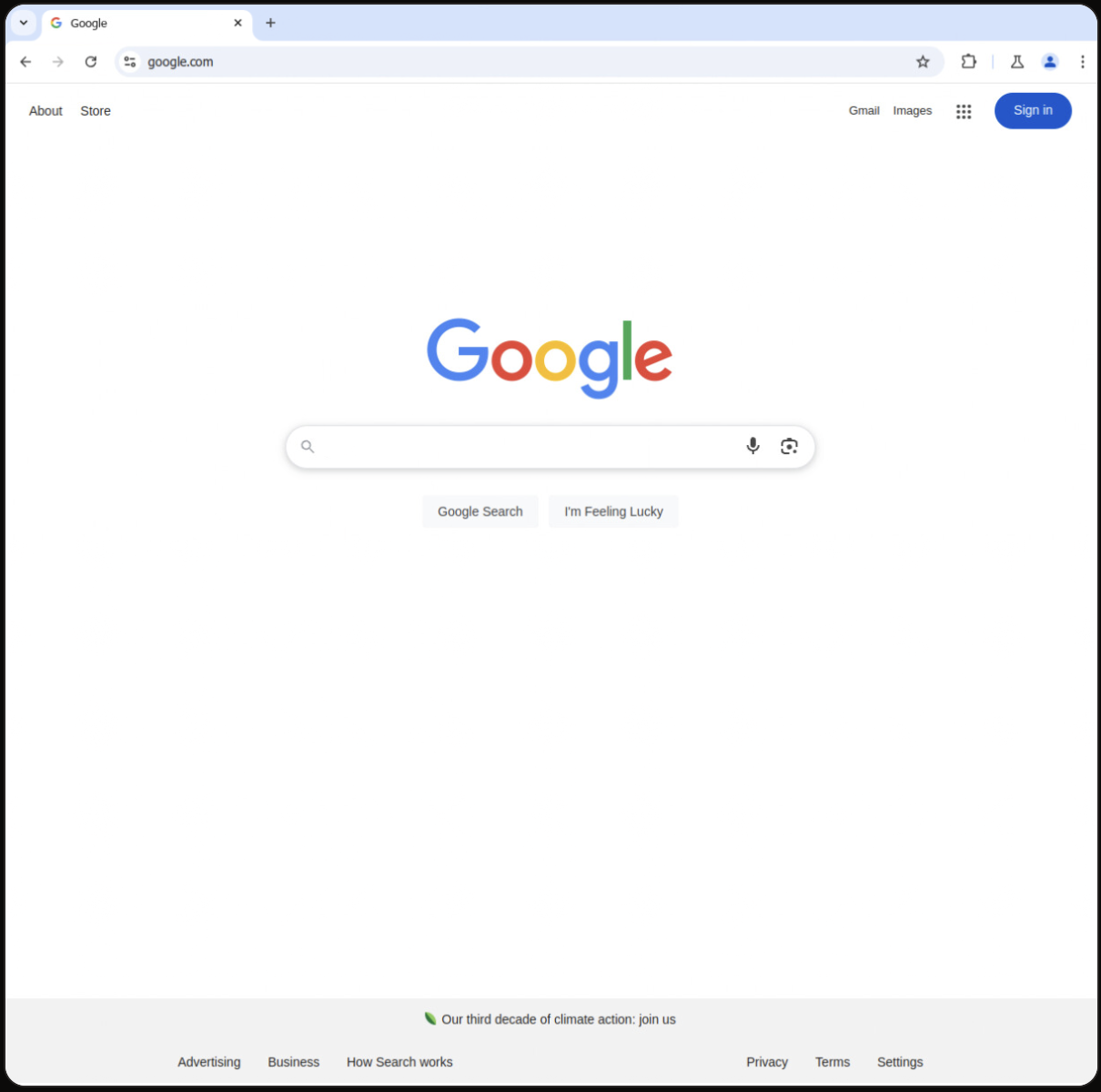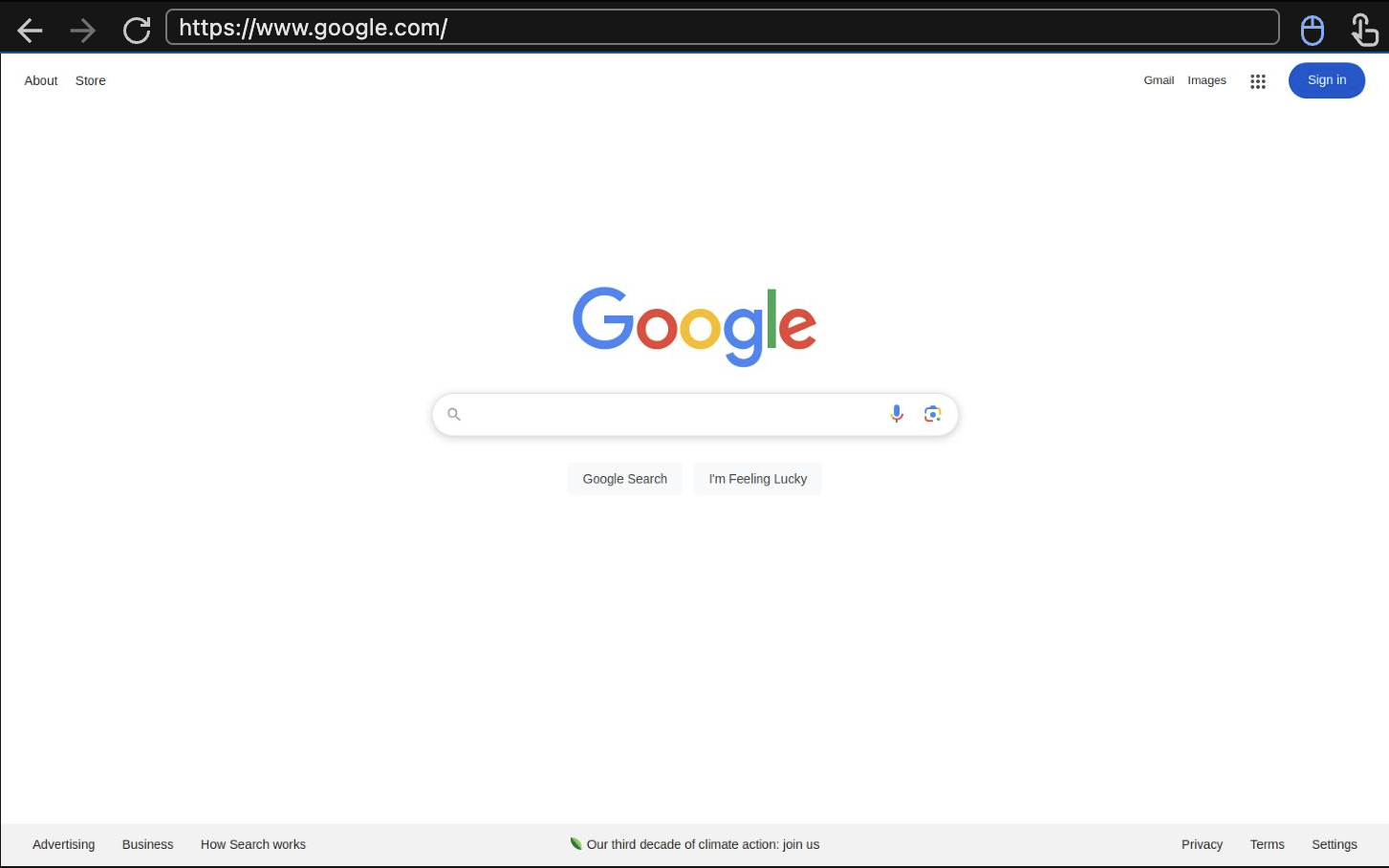Obtaining the Live View URL
Anchor Browser offers a live view feature that allows you to embed an interactive frame of a website as a web element.Headful (Recommended)
Headful mode provides a single URL to view the full chrome view, including the address bar. This also ensures the presented tab is always the active tab.headless parameter to false when creating a session.
Headless
To obtain the browser live session URL, start by creating a sessionAdvanced Embedding Configuration
Embed in Fullscreen View (Hide Navigation Bar)
To use the fullscreen view, replace the live view URL with the following:Disable browser interactivity
To prevent the end user from interacting with the browser, add thestyle="pointer-events: none;" attribute to the iframe: