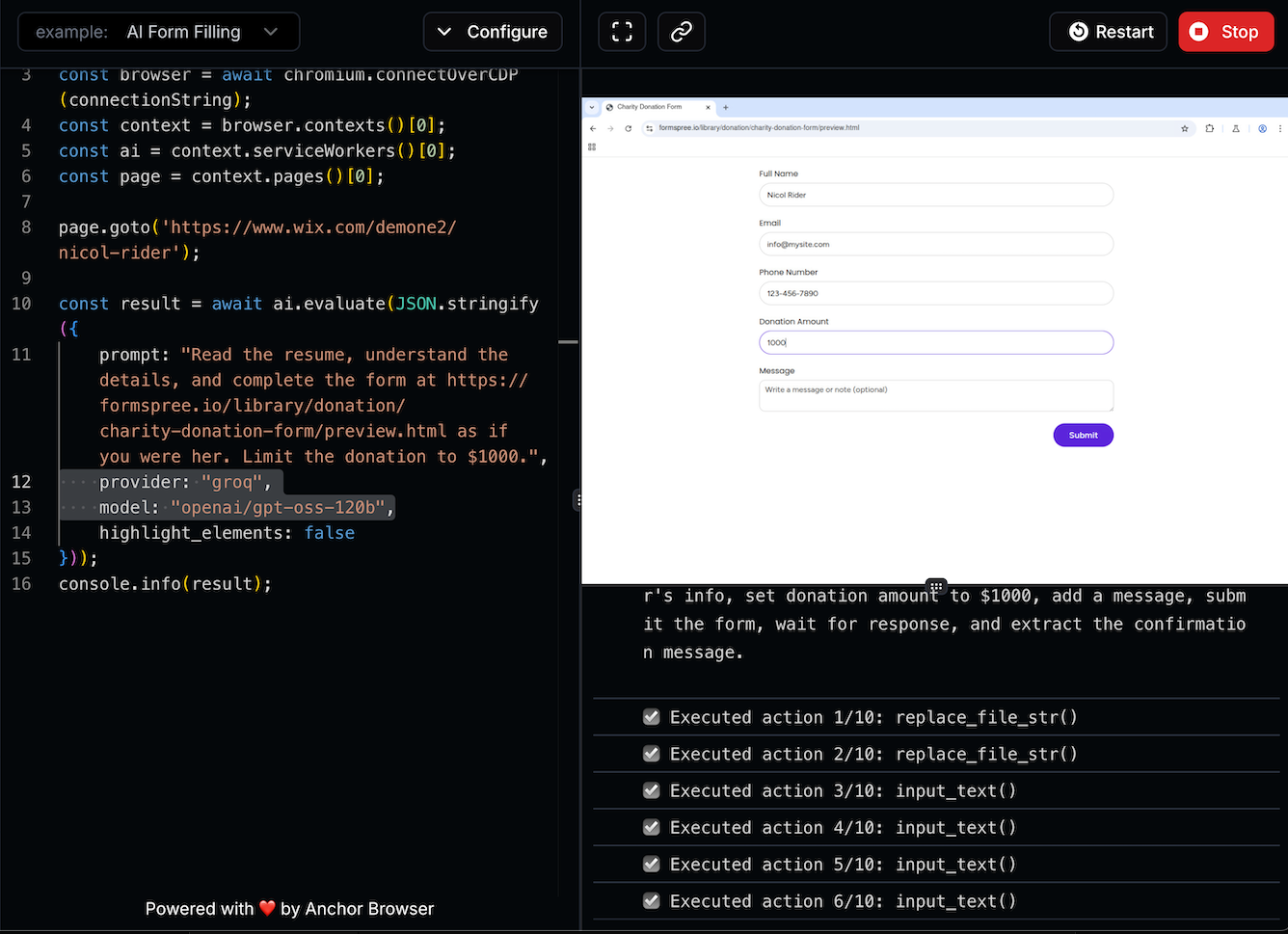Anchor Browser + Groq: Blazing, Accurate Fast Browser Agents
Groq is the fast inference platform, providing llm APIs with low time-to-first-token and time-to-responsePython Quickstart (2 minutes to hello world)
Prerequisites
- Python 3.8 or higher installed.
Setup
-
Get your API keys:
- Go to Anchor Browser API Key
- Install dependencies: Install the Anchor Browser Python SDK. (Typescript SDK is also available).
Quick Example: Extract Latest AI News
python
Advanced Session Configuration
Create a session using advanced configuration (see Anchor API reference).python
Next Steps
- Explore the API Reference for detailed documentation
- Learn about Authentication and Identity management
- Check out Advanced Proxy Configuration for location-specific browsing
- Use more Agentic tools