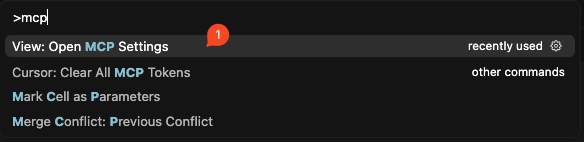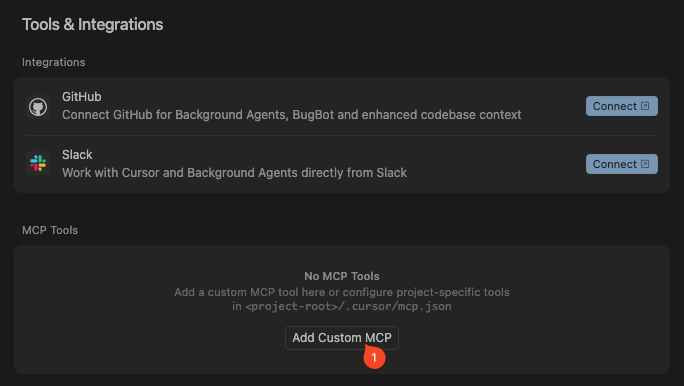Overview
Anchor provides a hosted Model Context Protocol (MCP) integration, allowing you to use browser automation directly from your preferred AI tools without any local setup. Our hosted MCP server runs on our infrastructure and is available to all users with an Anchor API key. This enables seamless browser control from Cursor, VS Code, Claude, ChatGPT, and other MCP-compatible tools without managing any local dependencies.What is MCP?
Model Context Protocol (MCP) is an open standard that allows AI assistants to interact with external tools and data sources. In our case, it enables AI-powered tools to access and control our browser automation capabilities directly within your IDE, agent apps, or CI/CD pipelines.Hosted vs Self-Hosted
Our hosted MCP service provides:- ✅ Zero setup - just add your API key
- ✅ Always up-to-date with latest features
- ✅ Managed infrastructure and updates
- ✅ Built-in scaling and reliability
- ✅ Direct integration with Anchor’s cloud browsers
Usage
Once configured, you can use Anchor Browser directly in your conversations with your AI assistant.Available Tools
The hosted MCP integration provides access to all main Anchor capabilities: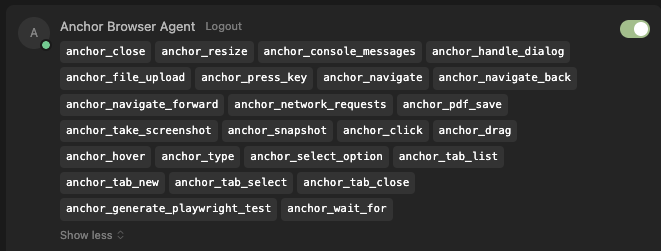
Programmatic Usage (Python SDK)
You can also use the hosted MCP service programmatically in your Python applications using the MCP client library:Installation
Basic Example
CI/CD Integration
The hosted MCP service works in CI/CD environments without requiring local browser installations:Getting Help
If you encounter issues with the hosted MCP integration:- Check API Key: Ensure your API key is valid
- Restart MCP Client: Disable and re-enable the MCP server in your client
- Contact Support: Reach out at support@anchorbrowser.io
Migration from Self-Hosted
Moving from a self-hosted MCP server to our hosted service:- Update Configuration: Change your MCP client to use
https://api.anchorbrowser.io/mcp - Add API Key: Include your Anchor API key in the headers
- Remove Local Dependencies: Uninstall local MCP server and dependencies
- Test Integration: Verify all your existing MCP workflows still work